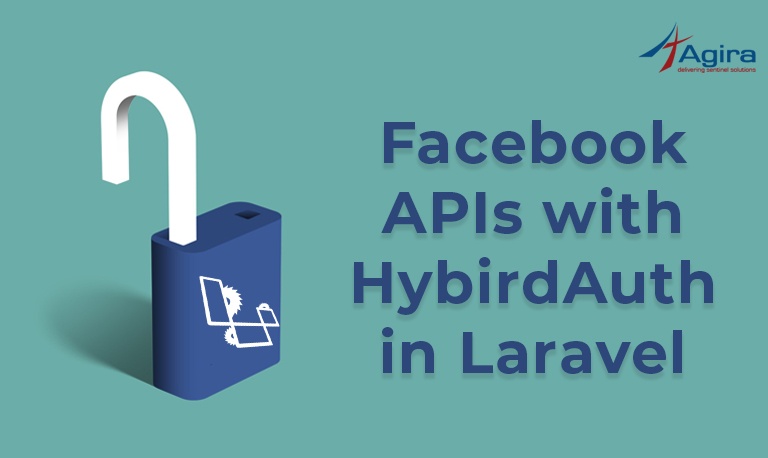Data security is one of the most serious issues in recent days as our privacy and sensitive data are involved. As you can use ad blocks to block the unwanted advertisements from your browser, you can use a similar extension for blocking Facebook tracking. Here is the blog about Firefox extension called Facebook container that blocks the facebook tracking to provide you secured browsing through the browser.
It is important for all of us to know that Facebook is tracking all the time even when we are not logged in. Some of the mainstream information like your location details, your browsing history and much more. All sorts of information are being tracked by Facebook through your browser. Not just from Facebook alone but also through other mobile applications like Uber, Ok cupid and many others say Consumer Reports Tech editor, Thomas Germain.
The CEO of Facebook, Mark Zuckerberg said “I think everyone should have control over how their information is used,”
You can limit the oversharing of your information by a few ways that are mentioned in the consumer report.
ALSO READ: How To Build A Dating App Like Tinder
You can prevent Facebook from tracking information that you browse or use around the web. The Facebook Container is a browser extension for Firefox that helps you take control of the information that is shared across and isolate the data from Facebook.
What does Facebook Container do?

Facebook takes or tracks all your information through the third-party cookies. So, the extension stores all the information about your web browsing history and others in a separate container that isolates all the valuable information from these cookies. And the extension makes it hard to access the information from the container.
What happens when you install a Facebook container extension to your firefox browser?. It closes all the Facebook tabs that you are using and deletes all the third party cookies that you allowed through Facebook. It also logs you out of Facebook. When you reopen Facebook, it loads in a new blue-colored browser tab which is the container. It comes out of that blue-colored browser tab or container when you are using websites other than Facebook. All of your other browser activities happen outside the container.
You should also note that when you share a piece of information or post from Facebook to any other site or vice versa, the information is shared from Facebook to that particular site. Also, this sharing happens inside the container.
Things you should know about the Facebook Container extension before installing it.
Some facebook related functions may not work
As the browser extension isolates facebook from the other sites, some websites that are integrated with Facebook might not work properly. For instance, if a website uses the comments that are transferred from Facebook, you might not see those comments. Any post that is embedded in an article from Facebook might not be visible to you. Some of the other features related to Facebook such as like, share and sign-in might be difficult outside the container. This is to prevent information leak to Facebook. You should also note that the websites that allow you to sign in through Facebook might also not work properly.
ALSO READ: How To Develop A Healthcare Mobile Application For Hospitals
The Facebook container cannot protect the information that you have shared with Facebook
You should be aware of the information that you give or share with Facebook. As these are the information that is vulnerable and cannot be protected using the facebook container. The mishandling of data that is already tracked by Facebook, permitted other information cannot be protected with this extension. Remember that Facebook has all the access to every data that you share with Facebook itself like the comments, photos, likes, videos or personal information.
Enhance browsing security by using firefox multi-account containers
You can also enhance your browsing security by following a few more things like In addition to this extension. Modify your Facebook settings by enabling Tracking Protection, blocking third-party cookies, and by using Private Browsing.
One of the other popular contain is Firefox Multi-Account Containers extension that further drills down and blocks out tracking.
NOTE: If you are a Multi-Account Containers user who has already assigned Facebook to a Container, this extension will not work.
Browser requirements and permissions
This privacy browser extension does not collect any user information from the Mozilla browser. To use this extension your browser must be Firefox 57 or higher. You cannot use this container in any other browser or in devices other than desktop.
- Access your data for all websites
- Clear recent browsing history, cookies, and related data
- Monitor extension usage and manage themes
- Access browser tabs
ALSO READ: MongoDB In Golang With Examples – A Beginner’s Guide
Summary
The Facebook Container is a browser privacy extension for the Firefox that blocks Facebook tracking through the internet. With the help of firefox’s inbuilt function, it creates a container and isolates Facebook from the other sites. This security comes at the cost of a few functionalities that are integrated with Facebook such as social sharing, signing in and a few others. Instead of stop using social media that connect with your friends, you find a valuable solution to block tracking. Which is why we are suggesting you to use tools to limit what data Facebook can track.
As technology experts in the industry, Agira technology takes responsibility to ensure that our users and customers are aware of the pros and cons of the technology and how to use technology securely.
Do you find it interesting? you might also like these articles. Top 10 Best Tech Companies For Employees To Work In The USA In 2020 and Top 10 IT Staffing and Recruiting Agencies in the USA.
If you have a business idea in your mind and in search of a reliable web development company, you are in the right place. Hire the best web developers in the industry from Agira technologies.