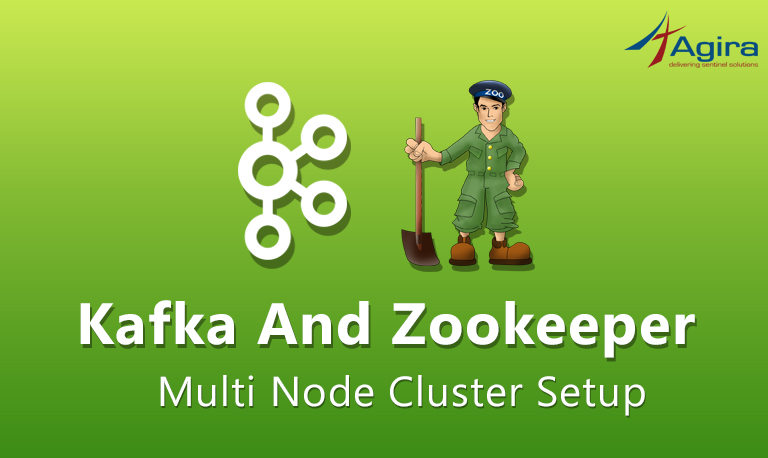Jenkins is one of the more popular tools for the DevOps engineers that allows to setup up the CI/CD(Continuous Integration & Development) which makes the developer’s life easy to do any integration without facing troubles.
In this article, As a DevOps engineer, I am planning to share 10 best free resources for the beginners to learn Jenkins. Of course, there are many free tutorials available over the internet but these 10 are the best resources I come across & personally remains my favorite.
1) Official Jenkins documentation
This is the official user documentation of Jenkins, which help you to learn working with Jenkins and covers all the topics starting from installation to deployment. Using this tutorial you can seamlessly learn how to install Jenkins, creating the pipeline, defining environments and variables, recording test results, setting up notifications and deployment.
As stated in their documentation,
“If you’ve never used Jenkins before or have limited Jenkins experience, then the Guided Tour and introductory tutorials are good places for you to kick start.”
2) Udemy free courses to learn Jenkins
One of the best part is, there are multiple free courses available in udemy to learn Jenkins. In case if you aren’t aware of it, then here is the list of courses which are the most popular free courses,
- https://www.udemy.com/jenkins-quick-start/
- https://www.udemy.com/working-with-jenkins/
- https://www.udemy.com/jenkins-beginner-tutorial-step-by-step/
Using these courses you can learn how to install and configure Jenkins, managing plugins, understanding pipelines, managing builds and accounts, deployments. As you knew that Video tutorials are the best way for interactive learning, fortunately, these courses from udemy have a detailed explanation for each concept.
Don’t miss: 9 Tools Everyone In The Devops Industry Should Be Using
3) Learning Jenkins On Tutorialspoint
This tutorial covers the basic fundamental concepts of Jenkins which will help any software professionals to start with Jenkins, from the setup build to executing tests, it makes sure that the complete integration part is properly done in the project.
So if anyone has a very basic idea about Jenkin and don’t know where to start, then you can choose this course.
This tutorial covers the following topics,
- Installation & configuration
- Setup builds,
- Notification, reporting & code analysis
- Distributing builds
- Deployment automation
- Metrics and trends,
- Continuous deployment
- Managing Plugins.
5) Edureka Jenkins Tutorial
This blog tutorial has enough information to set up and run Jenkins for your production application. Alongside, it also covers continuous integration(CI) and continuous delivery(CD). If you have some basic knowledge but want to learn more about Jenkins in detail then this is the best place to start your Jenkin implementation.
It explains the following key concepts,
- What is Jenkins
- Advantages of Jenkins & metrics
- What is Continuous Integration
- Installing Jenkins
- Architecture of Jenkins
- Creating Pipelines and pipeline demo.
5) Continuous integration with Jenkins – vogella
This article teaches how to use Jenkins CI build server for your production application. On the go, if you’re looking for the guide to do CI build server for your application environment then you can just pick this guide & go.
This article clearly explains the following,
- Use of the Jenkins build server
- Jenkins installation
- Configuring Jenkins
- Setting up Jenkins jobs
- Building pipelines
6) Learn Jenkins in 3 Day – guru99
This course is designed for beginners to learn Jenkins and CI. As highlighted in the title, any beginners can learn the course in three days because they have explained all the key concepts in detail with simple examples.
This course explains the following key sections,
- Detailed introduction about Jenkins
- How to install Jenkins
- Integrating Jenkins with Github
- Creating users and managing permissions
- How to crate Jenkin builds
- How to work with Jenkins pipelines
- Jenkins comparison with Travis CI
7) Jenkins step by step learning – YouTube
This youtube playlist will push anyone from beginner level to intermediate level in Jenkins.
This playlist currently contains 19 videos and each video explains the core key concept of Jenkins and also it’s keep getting updated with latest inputs so you can master everything up-to-date.
- Introduction and getting started
- How to setup Jenkins
- How to create users, manage and assign roles
- Jenkins configuration
- Getting started with jobs
- Jenkins integration with GIT
- How to do automated deployment
- How to send notification emails from Jenkins
- How to build pipelines in Jenkins
- How to create build monitor View
8) DevOps Learning Portal
It’s another interesting Devops tutorial that helps educating us about all the best practices of Jenkins. After going through this tutorial you will be able to understand Jenkins completely.
The following topics are covered in this,
- How to install Jenkins
- Understand the advantages of infrastructure as code
- Why Pipelines?
- How to create the Pipelines?
- How to deal with Complex Pipelines?
- How to integrate pipelines into Git?
Best to read: Top 15 Productivity Tools That Help You To Save 10X More Time
9) Learning Jenkins with LinkedIn learning
This LinkedIn learning course is very useful for beginners to improve their skill in Jenkins. For premium LinkedIn members can directly access this course. If you are not a premium member then you can start your free month premium and then can access this course.
The following are the key learnings in this course,
- Installing Jenkins
- How to use plugins
- Creating and configuring a job
- Running and monitoring jobs
- Managing artifacts
- Scheduling jobs
- Organizing jobs with views and folders
- Defining stages with pipelines
10) Jenkins tutorial by wisdomjobs
If you’re a beginner who has less exposure on Jenkin and doesn’t know the testing part or couldn’t test the project integration as quickly as possible with a fresh built is being taken. Then this guide is for you to learn everything about Jenkin and all you need to have is the basic knowledge of SDLC.
List of Topics from this tutorial,
- Jenkins overview & installation
- Jenkins git setup
- Jenkins configuration and management
- Jenkins set up to build jobs
- Notification, reports & analysis
- Jenkins build and automated deployment
- Continuous Deployment
- Managing plugins and security
These list of tutorials & courses are the Jenkin which I thought you don’t want to miss so if you take a deeper look on each source link, you will get to know about Jenkins much better in short span. Apart from what has been listed, we also need to have a real-time experience for each concept. So, side by side, try to work on small programs that explained in this tutorials & post us your experience of working with Jenkin in the comment section.
[contact-form-7 404 "Not Found"]